반응형
출처: freeCodeCamp, Learn Python: Full Course for Beginners (https://www.youtube.com/watch?v=rfscVS0vtbw)
1. 변수(Variables)
- 특정한 데이터값(data value)을 저장하는 용기(container)에 해당
- 변수를 이용하면 데이터를 관리하는 것이 편리해짐
1.1. [예제] 아래와 같이 작성된 이야기 프로그램에서 인물명(character’s name)과 나이(age)를 변경하라
print("There once was a man named George, ")
print("he was 70 years old. ")
print("He really liked the name George, ")
print("but didn't like being 70.")
- 첫 번째 방법: 수동으로 변경하기
- 예: George → John / 70 → 35
- 코드의 양이 늘어나면 적용하기 어려움
print("There once was a man named John, ")
print("he was 35 years old. ")
print("He really liked the name John, ")
print("but didn't like being 35.")
- 두 번째 방법: 변수를 이용하여 변경하기
- 변수명에는 대개 밑줄(_)을 사용한다
- 이름 변수: character_name
- 나이 변수: character_age
- 변수 뒤에 등호(=)와 변숫값(“”)을 추가하여 변수를 정의한다
character_name = "John"
character_age = "35"
print("There once was a man named " + character_name + ", ")
print("he was " + character_age + " years old. ")
print("He really liked the name " + character_name + ", ")
print("but didn't like being " + character_age + ".")
- 코드 중간에 변숫값을 변경해 주면 해당 위치부터는 결과값이 달라진다
character_name = "John"
character_age = "35"
print("There once was a man named " + character_name + ", ")
print("he was " + character_age + " years old. ")
character_name = "Mike"
print("He really liked the name " + character_name + ", ")
print("but didn't like being " + character_age + ".")
2. 데이터 유형(Data Types)
2.1. 문자열(string)
- 일반 텍스트(plain text)로서 문자들의 집합
- 인용부호(quotation mark; “”)를 사용하여 입력
2.2. 숫자(numbers)
- 정수와 실수 모두 가능
- 인용부호가 필요하지 않음
- 인용부호 안에 넣은 숫자(예. “30”)는 문자열로 간주됨
- print 명령문은 문자열만 출력 가능하므로 숫자는 들어갈 수 없음
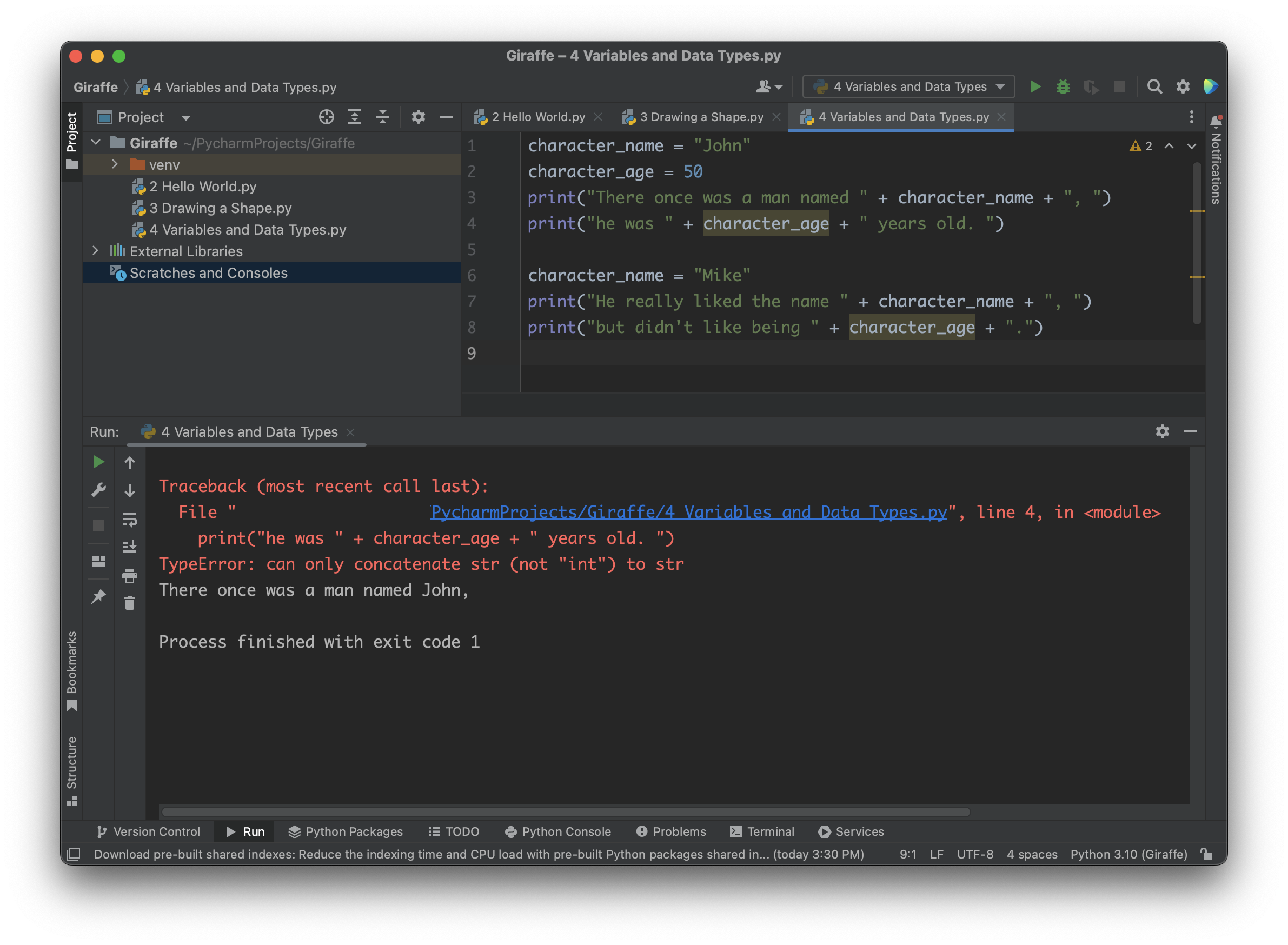
2.3. 불 자료형(Boolean value)
- 논리값으로서 참(True)과 거짓(False)을 가리킴
character_name = "John" #문자열
character_age = 50 #숫자
is_male = False #불 자료형반응형
'컴퓨터+IT > Python' 카테고리의 다른 글
| [파이썬 공부] 입문 (5) 문자열 데이터로 작업하기 (0) | 2022.08.22 |
|---|---|
| [파이썬 공부] 입문 (3) 도형 그리기 (0) | 2022.08.17 |
| [파이썬 공부] 입문 (2) 기본설정 및 'Hello World' (0) | 2022.08.17 |
| [파이썬 공부] 입문 (1) 소개 및 설치 (0) | 2022.08.17 |



